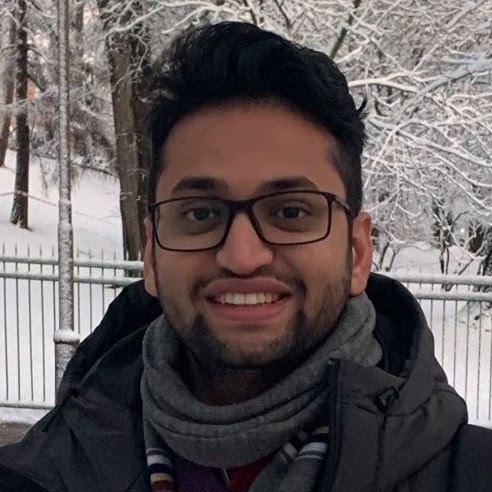Emil
Clemedson
Server Infrastructure and Interaction
Shaders and Lightning
Modeling
UI
Traveller Interaction (Navmesh).
My focus in this project was to create the backend and the interactions via the server. The difficulty with that was to make a backend that works well for the game but does not require that much backend code. I had not used socket.io before this course so learned a lot about socket.io. I also had a focus on writing shaders, which I had never done before. The hardest part about it was finding good documentation and examples, but I learned a lot about shader writing during the course. I also did some 3d modeling, which I had done a bit before, but I feel that I have gotten better at it during the course. Finally, I did some game programming (managing blocks in the world) and UI.
I have been focusing on the foundation of the game design and creating the world coordinates for the AR-interaction. I have prior experience with game design, which made it a good fit to create the basic concept before letting the group work with it together. The main challenge for me was to learn how to use AR Foundation, which included handling world coordinates, anchor points and managing planes. These were parts of Unity that I've never tried to work with before and was very exciting to work with. I worked with implementing haptics for usability, which helped me understand the limitation of that type of interaction method. My learning outcomes from the project are task management, development in 3D-space and experience with multimodular interaction.
My contribution in this project is in creating the UI and a webpage. I wasn't familiar with game development thinking, process and tools like Blender and Unity and being an AR game added to the challenge. Therefore, I struggled a lot in using them and making healthy contribution to the project. However, later I have used Blender to create 3D objects and I will be adding functionalities in particle effects and haptics to this work beyond the actual course timeline. The entire projet was a great learning experience and a good inrtoduction to Unity, Blender and AR.
My main focus in this project has been animating and rigging the models. This was a big challenge since I’ve never used Blender before. I also worked on exporting and implementing the animated models in Unity, where I further worked on implementing the animations. Additionally, I worked on the character controller for the Traveller model, where I implemented the first version of the controller which was steered by keyboard, and then parts of the existing navmesh. Finally, I also implemented sound effects and background music, worked on the game design and the concept art. I believe my main challenge in this project was to work in Blender and Unity, since I had almost no previous experience in them. However, I found the project very fun and educative since I learned a lot about Unity and Blender, as well as more on how to structure the code so it’s easier to go back and change concepts at a later stage.

Josefin
Ström
Visual Effects Artist
Spirit and Traveller Interactions
AR-Programming
Art Direction
and Game Design
Video Editing.
In this project I have mainly focused on player interactions and particle effects. I worked on creating the interactions for the spirit-player, translating all interactions for the traveller-player to touch input, contributed some to the navmesh controlling as well as the placement of the AR world, and created all particle effects. I also worked on the game design and the concept art, and handled most of our video editing. Having never really worked with AR was probably my biggest challenge, as well as figuring out intuitive and well functioning touch screen interactions. Since we only worked with touch input and did not want buttons, we had to figure out good ways to distinguish between different types of touch input and make it work really well. I already had some experience working in Unity, but it was a really fun project to get further experience in working with it.